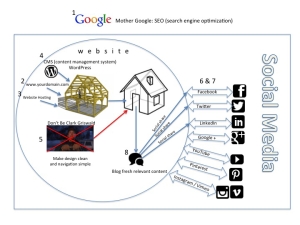 I recently gave a presentation to a group of small business owners from the NEW (Network of Entrepreneurial Women) group. I created the graphic above to correspond to the “Top Ten Internet and Social Media Tips for Small Businesses”. Because some women in the group were just starting out and some were already further along in their marketing programs I decided the best way to provide value to the whole group was to think through the most common mistakes I see with my own set of clients. So, here it is…. The Top Ten marketing tips when it comes to Internet marketing that I think all business owners should understand before they start the race. Enjoy and please let us know what marketing items you continue to struggle with so we can offer some friendly advise in our blog.
I recently gave a presentation to a group of small business owners from the NEW (Network of Entrepreneurial Women) group. I created the graphic above to correspond to the “Top Ten Internet and Social Media Tips for Small Businesses”. Because some women in the group were just starting out and some were already further along in their marketing programs I decided the best way to provide value to the whole group was to think through the most common mistakes I see with my own set of clients. So, here it is…. The Top Ten marketing tips when it comes to Internet marketing that I think all business owners should understand before they start the race. Enjoy and please let us know what marketing items you continue to struggle with so we can offer some friendly advise in our blog.
1. Be NICE to Mother Google for Better SEO (Search Engine Optimization): We all know how important a website is to a business’s online strategy. Almost every business, whether B2B, B2C, non-profit, local or global needs an online presence to reach buyers. You want prospects to find you in a Google search (keyword searches) when they are looking for products and/or services you can provide.
Mother Google is smarter and more powerful than you, so follow her rules. She wants fresh and relevant content, inbound and outbound links, consistency, social integration, and she requires you to work hard before she awards you with organic search rankings.
2. Own Your Own Domain: This is the number one problem I come across with clients. I have seen domains that are being held hostage by the person that purchased the domain for them (e.g. a freelancer, another web design company, a hosting provider, etc.….). Take the time to either purchase your domain ($10-$20 a year) or if you currently have a domain that you don’t control contact the person on the account and work with them to transfer it out of their name and into your name. It is worth the time, money, and hassle to do this right.
Helpful Links:
- www.whois.com: check your domain to see where it is registered and who controls it.
- www.godaddy.com, www.registergo.com: sample register companies where you can register your domain or open an account to transfer a domain
3. Understand Your Hosting: Hosting is a commodity and can range from $0.00-$50.00 a month. Hosting falls in line with the old saying “You pay for what you get”. Watch out for long term hosting contracts, shop the market, and understand what your hosting includes.
- Does it include daily, weekly, or monthly back-ups?
- What about hackers, spam, security updates, etc.…?
- Is your hosting through a reseller (can be good or bad)?
Helpful Links:
- www.site5.com, www.hostgator.com, www.bluehost.com: Hosting Company Websites that are friendly for WordPress
4. Build Your Website on a CMS (Content Management System): Your website is your house frame (structure). Get it right before you branch out to social media and blogging for SEO. Without the right framing supporting your house (website) your marketing strategy collapse. All new website should be on a CMS platform and WordPress is the BEST (other CMS include Joomla, Drupal, and TypePad). WordPress is expandable, flexible, and open source.
5. DON’T be Clark Griswald, Keep Your Website Clean: The flashier, the less likely anyone wants to continue to browse. Website design tips include:
- Proper use of colors
- Avoid animation (that isn’t a embedded video)
- Think through simple layout and navigation
- Use good typography (font type and size)
- Make sure your design is responsive (can be seen on mobile and tablets)
- Use photography you own the rights to and your OWN photography is always best (ex. www.cqriverside.com).
Helpful Links:
- www.istockphoto.com, www.shutterstock.com: Stock photo websites where you can purchase photography
6. Focus on Social Media Outlets that Fit Your Target: Have a basic understanding of all social media outlets and evaluate which ones are best for you to start using first and focus on. If you are selling banking services (B-B) you should focus on LinkedIn to start but if you are selling cupcakes (B-C) focus on FB and Pinterest. Be a part of all social media outlets, but put your time into those outlets that cater to your audience.
7. Set-Up Your Social Media as Business Accounts: Make sure you social media accounts are business page accounts and not personal accounts. Use your business accounts for business posts and not personal posts.
8. BLOG, BLOG, BLOG: Blog often with fresh relevant content and social share. Blogging tips include:
- Sign-up for Google Alerts, which will help you come up with things to blog about. Make sure you are blogging on your domain because it is better for SEO.
- Use photos in blog posts
- Social share your posts (social share plugins for CMS)
- Blog on your own website for better SEO, not BlogSpot or blogger (unless it is a personal blog)
- Use keywords relative to your blog post in the title and/or headers of the post
- Be a problem solver for your audience
- People like list posts like top ten, top five, “How-To” posts, and “Do Not” posts
- Find a guest blogger (helps with inbound links)
- Be clear and direct
9. Start Thinking About Video: Creating videos and utilizing short videos (under 2 minutes) for marketing purposes in social media and on websites is becoming increasingly important. Videos are now easier to create with cell phones and webcams. If you don’t like starring in your own videos think about doing white board animation videos, which are a new and hip form of video.
10. Educate and Offer Value on Social Media and Website: Audiences want solutions, they don’t want random thoughts in a blog post or on a website. Give them a reason to come to you by creating great inbound marketing. The days of outbound marketing (telemarketing, random mailings, mass email blasts, etc.…) are gone.
Other Useful Websites:
- www.twitterfeed.com: feeds your blog to social media accounts
- www.hootsuite.com: social media management system
- www.websitegrader.com: gives you a grade for your website and a complete analysis of the good and the bad
- www.mailchimp.com or www.constantcontact.com: email marketing management systems.
- www.wordpress.org: learn about the best CMS (Content Management System) currently available















Get Social